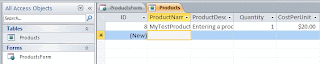I did some experimenting with Access Services and Sharepoint (both Office 2010 versions). What I discovered was just how easy it was to publish an existing Microsoft database, complete with a form and macro events.
I started a blank database and created a very basic table called Products and based a form upon that table. I set the Display Form and Web Display Form to that new form, ProductsForm
Happy with my form, I followed these steps:
Before the Sharepoint site can reflect my changes, I need to sync the service. Do that by clicking the Sync button under the File menu of Access
Returning to mySite/OrdersManagement, I enter a record and click the button. There’s my message proving this event translates up to the Website.
Encouraged, I go on to add a delete button and attach the delete record command to the onClick event. Sure enough, this works and as a bonus, Microsoft adds the logic to confirm if a deletion is really desired.
Read More
I started a blank database and created a very basic table called Products and based a form upon that table. I set the Display Form and Web Display Form to that new form, ProductsForm
Happy with my form, I followed these steps:
- on the file tab, click Publish to Assess Services
- I entered a URL to my site as the server URL and gave entered the Site Name as OrdersManagement.
- When I clicked Publish, the new site was created and the database was published.
- I went to the url /Mysite/OrdersManagement and there was my form.
- I entered a record and clicked Save Record. A message was displayed
- Returning to my database, I see the record is now in my table
That’s pretty cool. But our database forms offer a lot of functionality, so I wondered if adding events to my form would translate up to the SharePoint site. My next experiment involved adding a button on the form and attaching a message box declaring “demo successful!” to the OnClick event.
Before the Sharepoint site can reflect my changes, I need to sync the service. Do that by clicking the Sync button under the File menu of Access
Returning to mySite/OrdersManagement, I enter a record and click the button. There’s my message proving this event translates up to the Website.
Encouraged, I go on to add a delete button and attach the delete record command to the onClick event. Sure enough, this works and as a bonus, Microsoft adds the logic to confirm if a deletion is really desired.